
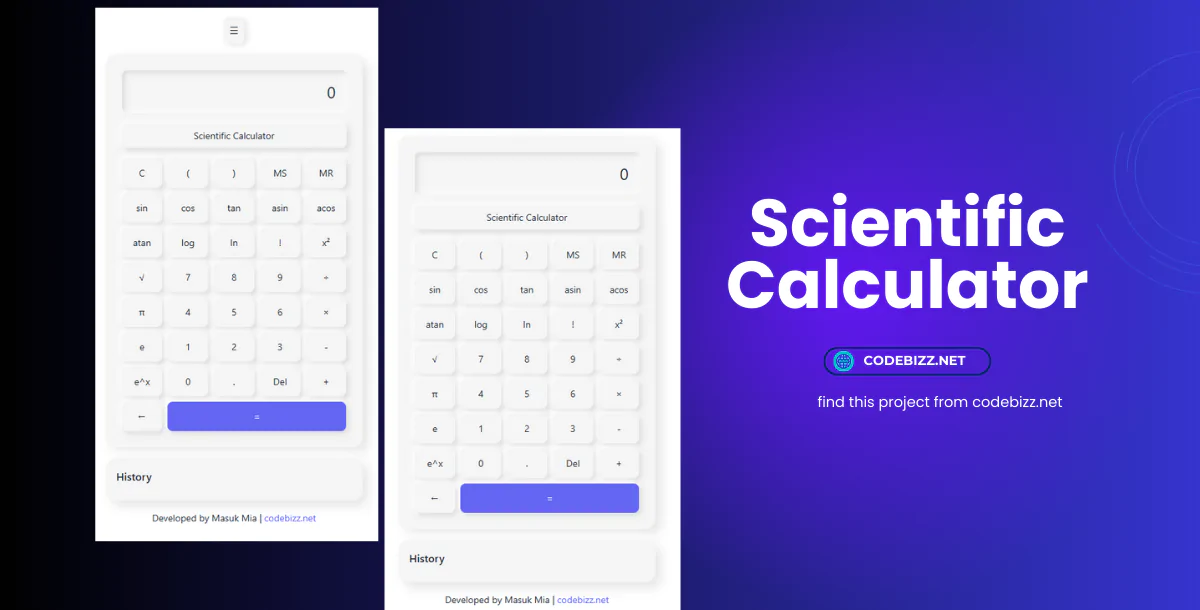
The Scientific Calculator (Neuromorphic Edition) is a modern, sleek tool designed to perform advanced mathematical computations with a soft, tactile user interface. Inspired by neuromorphism, the design mimics real-world objects through subtle shadows, 3D effects, and smooth interactions—offering both beauty and functionality.
This calculator supports:
✅ Basic arithmetic operations (add, subtract, multiply, divide)
✅ Advanced functions (trigonometric, logarithmic, exponential)
✅ Constants (π, e)
✅ Memory operations (M+, M-, MR, MC)
✅ Degree/Radian mode toggle
✅ Expression evaluation with real-time results
✅ Dark/Light mode toggle
Built with HTML, CSS (Glassmorphism + Neuromorphism styles), and JavaScript, it offers a responsive, accessible, and elegant experience for developers, students, engineers, and researchers.
🚀 How to Use:1. Open the App
Launch the calculator on your browser (or desktop if it's a packaged app).
2. Switch Themes (Optional)
Toggle Light/Dark mode using the switch at the top-right.
Enjoy the smooth transition and soft UI effects.
3. Perform Basic Calculations
Click buttons or use your keyboard to enter numbers and operators (+, -, ×, ÷).
Press = or Enter to evaluate.
All input appears in the top display panel in real time.
4. Use Scientific Functions
Tap buttons like:
sin, cos, tan (trigonometric)
log, ln (logarithmic)
√, ^, exp
Toggle DEG/RAD mode based on your input needs.
5. Utilize Constants & Memory
Use π, e for instant constants.
Store values in memory with:
M+ to add current result
M- to subtract
MR to recall
MC to clear memory
6. Drag & Reorder (Advanced Mode)
Long-press and drag function keys to personalize your layout (optional feature).
Gesture control (e.g., swipe to delete last entry) available on mobile.
7. Clear/Reset
C clears the current input.
AC resets all calculations and memory.
🎨 Features in Design:
Neuromorphic Buttons: Soft-pressed visual feedback with smooth shadows and light edges.
Glassmorphism Panels: Frosted, semi-transparent background for the main screen and keypad.
Hover Animations: Micro-interactions when hovering or pressing a button.
Responsive Design: Works flawlessly on desktop, tablet, and mobile.
Keyboard Shortcuts: Full support for fast input using the keyboard.
🔧 Technologies Used:
HTML5
CSS3 (Custom variables for shadows and lighting)
JavaScript (with Math and custom parser)
Optionally Math.js for enhanced expression evaluation
Published:
May 04, 2025 04:05 AM
Version:
v1.0.0
Category:
High Resolution:
YesFiles Included:
Frameworks:
Tags: